.
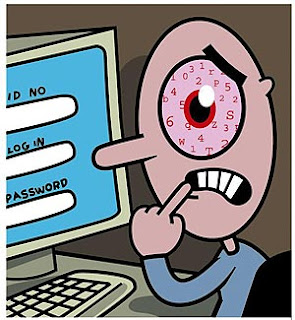
文件版本:2008
適用平臺:Excel 2000/XP/2003
文件語言:英文
文件大小:35KB
文件型態:Excel 增益集
這個好用的小工具是破解 Excel 的「保護工作表」。
有時自己設定保護 EXCEL 的工作表,將自己辛苦設計的公式保護起來,
但是時間一久卻忘掉了密碼,
連自己也看不到公式,哇,這該怎麼辦?
有個很技巧性的辦法能解決這個棘手的問題喔!
1. 下載「password.xla」 這個檔案。
2. 打開有保護的Excel文件,功能表/工具/滑鼠左鍵/增益集。
3. 增益集/瀏覽/點選 password.xla 後/按〔確定〕。
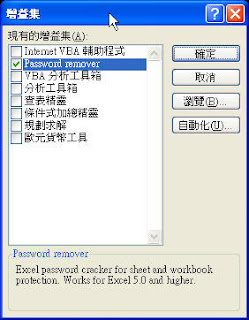
4. 接著,選項中多了「Password recover」,勾選之後再按下對話盒中的〔確定〕。

5. 接下來,會出現一個提示訊息對話盒,沒關係,直接在〔確定〕上按一下滑鼠左鍵繼續下一個步驟。
6. 再來破解保護!點選左下角要破解的工作表〔Sheet〕後,按下 功能表/工具/點選【Unprotect sheet】,就可以去除工作表的保護!
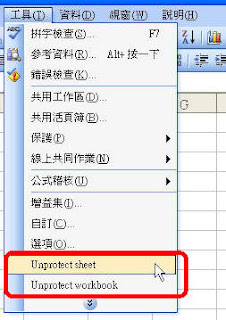
7. 解除保護了!依照表格及密碼的複雜程度,會有不同的破解花費時間,按下〔確定〕就可以繼續編輯文件囉!
親愛的朋友,趕快試試吧。
原始說明如下:
=============================================
Have you ever forgotten your Excel workbook or sheet password?
Here you can download a FREE Excel add-in that removes/cracks sheet and workbook password protection in Excel®.
NB! This program can't remove file protection, i.e. if you are unable to open the file, this program won't help you. You could try Excel Key to remove file protection. If you need to crack the VBA-password try this one.
This Excel add-in (password.xla) works fine in Excel 5.0 and above (including Excel 2000, XP and 2003).This program will remove passwords of any length, also passwords containing special characters.
● Excel Password Remover 2008
原始下載 http://www.straxx.com/excel/password.html
● 相關閱讀
+ 部落格, 破解Word和Excel密碼 Office Password Remover
+ 部落格, 破解 Excel 保護工作表
+ 部落格, 【Windows XP終極密碼戰】找出軟體安裝序號
.
.
















2 則留言:
OK 了~
幫你推一下~
真是感謝大大的分享,很受用的小程式
張貼留言