evernote教學
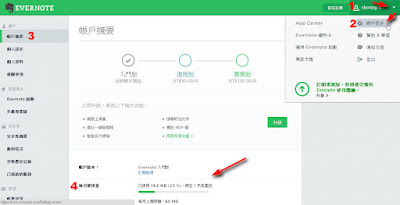
evernote是一個很棒的數位工作空間。
同時支援電腦與手機編輯與檢視,
初入門的學員,
使用上常問,
evernote 每月使用量超過了沒?
這兒就提供 evernote 每月使用量查詢教學方法。
evernote 每月使用量查詢-電腦版
1. 右上,倒三角/帳戶設定
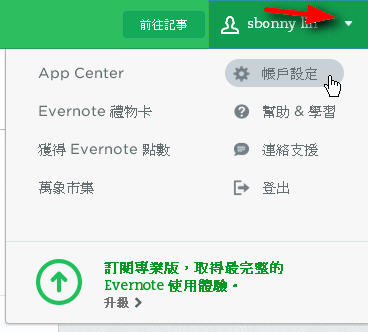
2. 帳戶摘要/每月使用量

evernote 每月使用量查詢-手機版
1. 左上/三
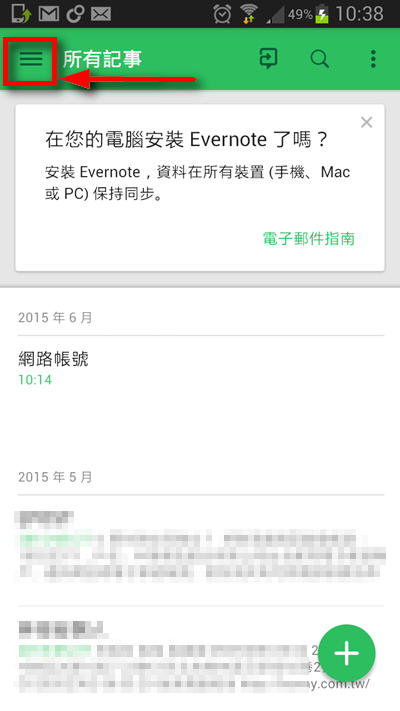
2. 點帳戶名稱
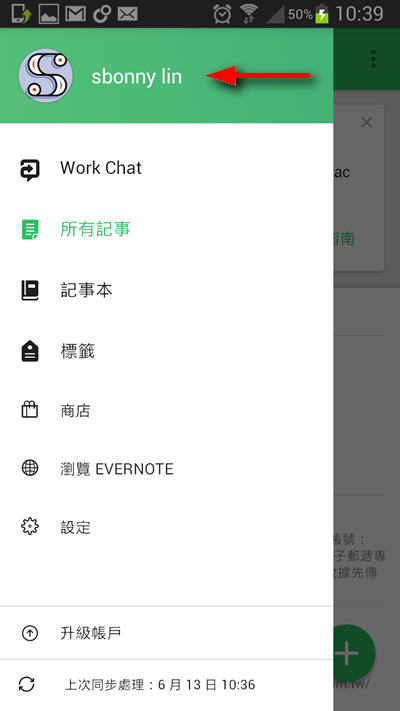
3. 帳戶資訊/目前每月使用量
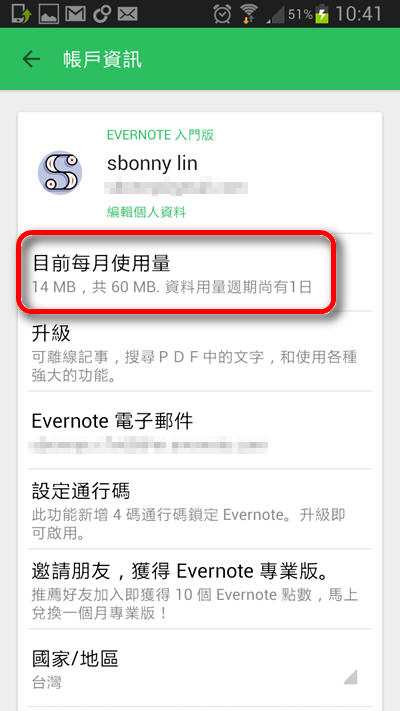
evernote 每月使用量查詢
http://sbonny.blogspot.com/2015/06/evernote-monthly-limited.html
















沒有留言:
張貼留言