revolvermaps教學, revolvermaps 地球儀計數器教學
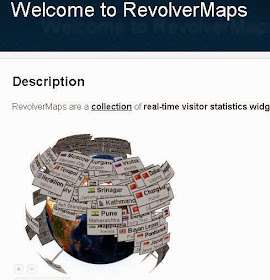
http://www.revolvermaps.com/
這是可以顯示來自世界各地的blog訪客的外掛
還蠻有趣的小地球儀一直轉,
它不會佔用很多資源,
同時能顯示訪客數量。
選擇樣式
http://www.revolvermaps.com/?target=gallery

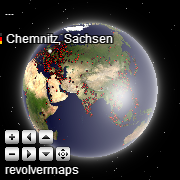


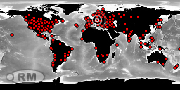

1. 選好後,以上圖二為例,再選地球樣式

2. 選擇尺寸
3. 選擇顏色
4. 進階設定
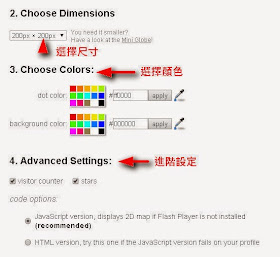
5. 將語法貼在網站或部落格上,

6. 完成以上步驟,即會顯示計數器了
revolvermaps 地球儀計數器
http://sbonny.blogspot.com/2014/12/revolvermaps.html
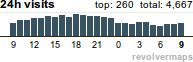
沒有留言:
張貼留言